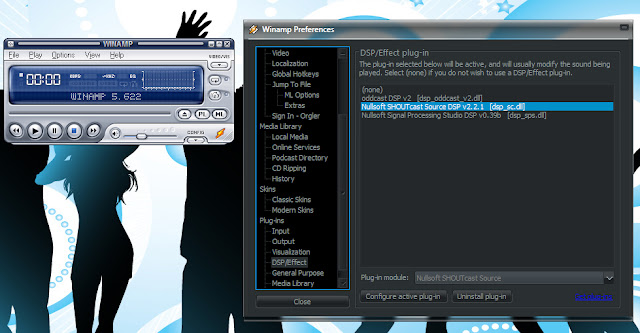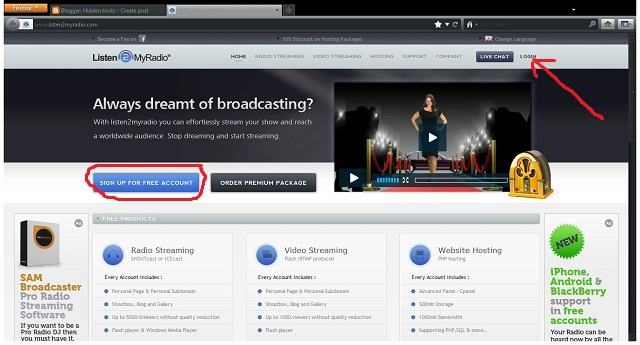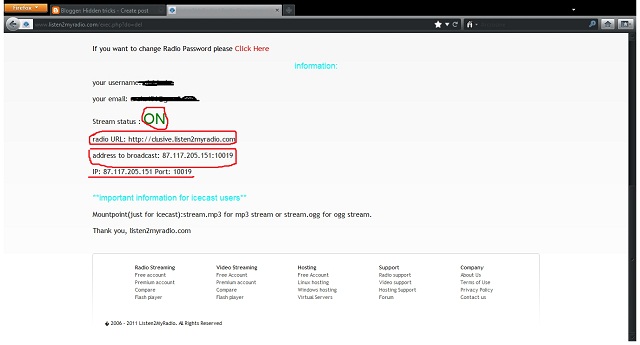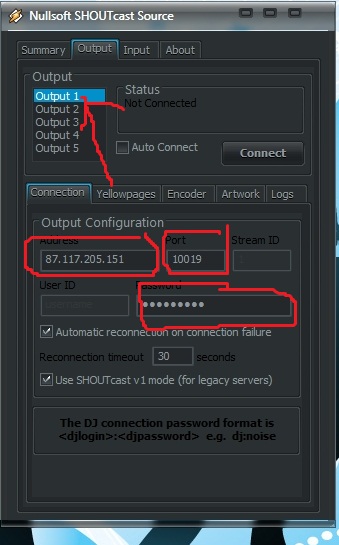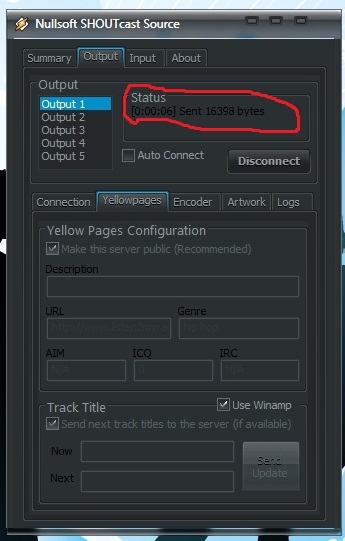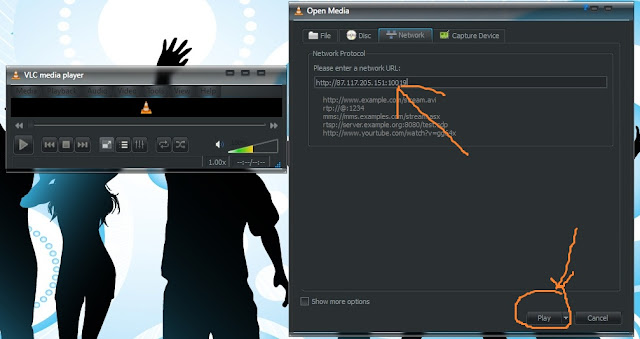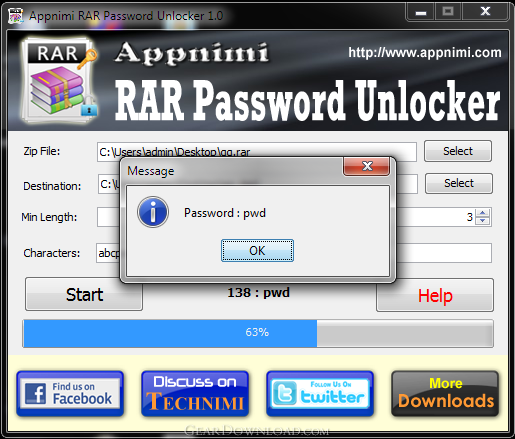Method 1:-
So Guys here is the first method to do it by simply Login to a site called as Surveybypass.Just Login to this and copy the survey link which you want to Bypass and the just hit the Go !!! Button after that you get then you get a new link from which you can download the file without any problem.
Note:-This method sometimes not work on some site but don't worry you can try the other Methods.
Method 2:-
So guys here is the second one it is also an online website named as HowtobypassSurveys.Just Open the website and there would be a 1mb Software just download it and run it and then just enter the link you want to bypass the survey and just hit enter you will get a new download link of that file and you can download it without any survey.
Method 3:-
Google Chrome user you can easily Bypass surveys with just a Chrome Plugin.You can download it fromhere.Just Download it and install it and it will in the upper right Corner and click it whenever you want to bypass a survey.
Method 4:-
After Chrome user it's time for Firefox users.You can download the Plugin from here and easily bypass surveys from it.
Method 5:-
Or you can Disable JavaScript on the browser which will never let the surveys appear.
Google Chrome users:-
1) Click on Settings’ Wrench on the top right of Google Chrome.
2) Click Options.
3) Scroll down, and Click Advanced system Settings
4) Click on Content Settings to show options of Google Chrome web page content.
5) Under JavaScript section check the box: Do not allow any site to run JavaScript
6) Done! Now just go the website that asks for surveys and you’ll bypass them.
Suggested Post:-Bug in Viber App which allows you to Bypass android Screen Lock
Method 6 :-
1) When you are prompted to take a survey, Right Click the title and Click Inspect Element
2) Now keep pressing Delete button to delete scripts on Inspect Element tab, until Complete a Survey disappear
3) After the bar disappear, keep deleting until the Page go lighter (whiten) with no dark area.
4) Done! Now you’ll see your full content or download on Sharecash.